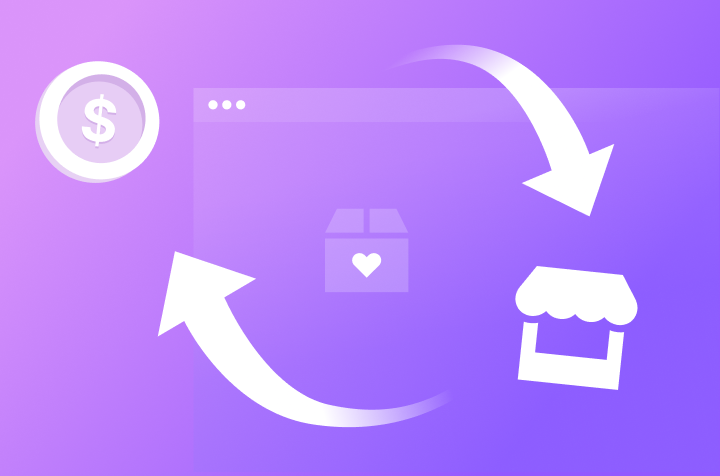In today's digital landscape, DDoS attacks are a real concern for anyone running an online business: be it a platform, panel, or website.
To be well-prepared for this case scenario, SMM panel owners should understand how to recognize these attacks among other issues and how DDoS protection operates to address them. In this blog post, you will learn all about it.
How DDoS Protection Works
On our platform, DDoS protection continuously monitors the incoming traffic to your panel. It uses smart algorithms to detect any unusual activity from the regular traffic flow.
When it spots suspicious traffic, the system analyzes the attack and creates a smart custom filter. This filter blocks fake traffic, letting real traffic pass through without causing delays in page loading.
This system provides robust security, stabilizing your panel's performance during a DDoS attack. Typically, it takes about 15-20 minutes to set up DDoS filters and block an ongoing attack.
In case someone tries to repeat it using the same method again, the algorithm will recognize the pattern and block it immediately. However, if they change tactics or IP addresses, it may take another 15 minutes to respond effectively. Fortunately, attackers usually have limited resources and can't keep changing their methods.
Does your SMM panel require additional DDoS protection?
To keep things simple and secure, never combine Perfect Panel's built-in DDoS protection with other services. It is impossible to combine two or more systems of protection against DDoS.
First of all, our protection is comprehensive, so there's no need for extra measures. In fact, combining it with services like Cloudflare can even slow down the process of spotting and blocking attacks.
Secondly, additional DDoS protection will hide the real client's IP address. Sometimes, the attacker and the real client may end up with the same IP address, leading to our system potentially blocking real users.
How to identify a DDoS Attack
A DDoS attack typically shows noticeable signs, such as the server responding with a '503 Unavailable' or a '429 Too many requests' error, indicating service disruptions. One of these errors is also often combined with slow panel performance.
How to handle a DDoS Attack
In case your SMM panel faces a DDoS attack, here's what you should do:
- Stay calm: Avoid panic, DDoS attacks are typically short-lived. And those behind DDoS attacks usually run out of steam pretty quickly.
- Don’t get persuaded: If someone ever threatens you and asks you for money to stop a DDoS attack, please do not pay them, no matter what. Remember that our DDoS protection steps in within 15-20 minutes to block the attack and stabilize your panel’s performance.
- Solve CAPTCHA: In case you come across a page with a CAPTCHA, complete it as required. This helps the system determine if you're a real person or a potential bot that needs to be banned.
- Exclude page refreshing: If you experience slow-loading pages, do not refresh them. Page refreshes during an attack can be misunderstood by our defense system, possibly affecting its operational efficiency.
- Skip using bots: During attacks, avoid using bots to interact with the system, as they may not pass the validation system, potentially resulting in an IP ban.
As the saying goes, 'pre-warned is pre-armed.' By following these tips, you can effectively minimize the potential damage caused by a DDoS attack.