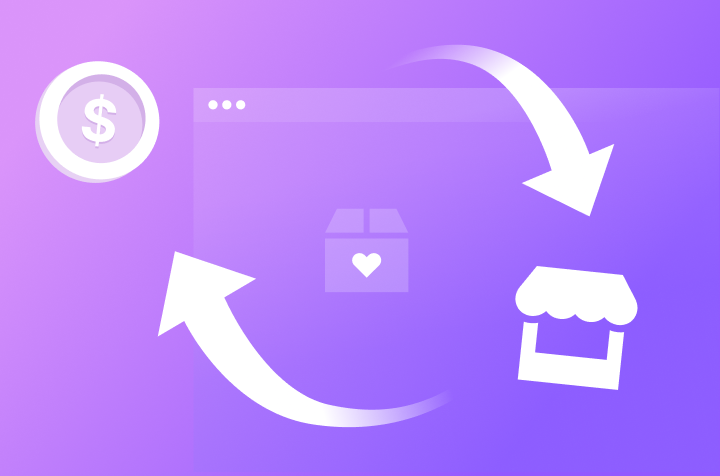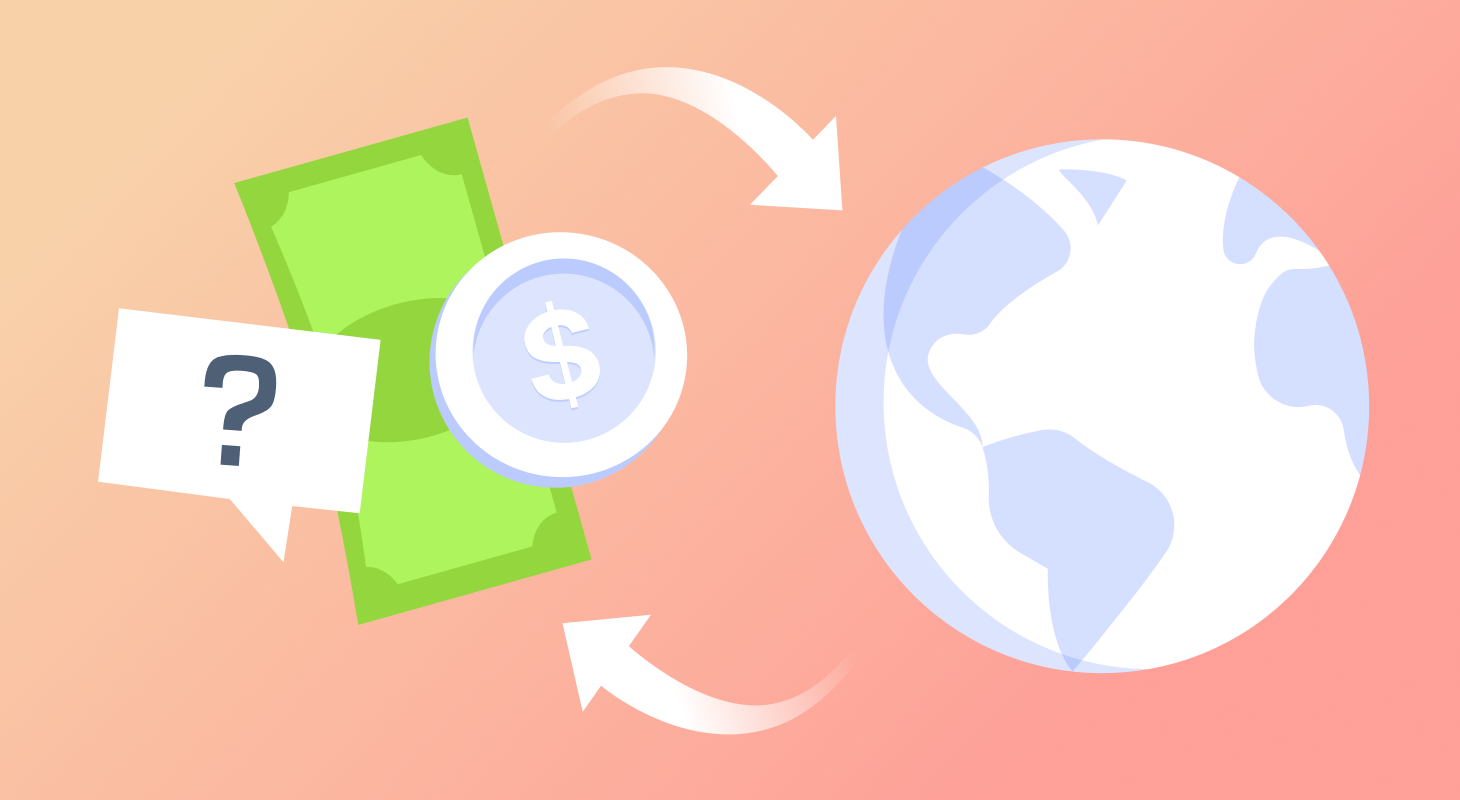
As businesses expand into global markets, managing multi-currency payments becomes essential. However, it can be a real challenge. In this article, we’ll walk you through different aspects of the process and offer solutions for effectively managing international transactions on the platform.
What does main panel currency mean?
The main panel currency is the base currency of your SMM panel in which all transactions, calculations, and balances are managed. Even though users can view amounts in their preferred currency, all internal operations are based on the main panel currency. This helps to keep calculations consistent across the panel.
Why is it important to choose the right currency?
Choosing the right currency impacts the availability of payment methods on your panel.
The platform currently offers access to 150+ payment methods. Some methods are available only for specific currencies — for example, only for USD (U.S. Dollar) or EGP (Egyptian Pound). It's important to check which payment methods are compatible with the currencies you use.
If you initially choose a local currency and later need to switch to USD as a universal currency, changing the panel currency is possible but may lead to complications. You’ll need to manually update service rates and user balances. Additionally, reports may show different values before and after the change.
Currency conversions
Perfect Panel automatically converts service rates, order values, and payments into your main panel currency based on official rates. This ensures that both admins and users have a consistent experience, regardless of which currencies are being used by your service provider or payment method.
For example, if you're working with USD as a base currency, you can offer users the option to pay in TRY (Turkish Lira), with automatic conversion to USD.
Users will specify the amount they want to add in either the panel currency or the payment method currency. The system will calculate the necessary value in the payment currency and then credit the required amount in the panel currency.
The same applies to your provider: they may work in TRY (Turkish Lira) while your panel uses USD. The system automatically converts service rate and provider costs per order to your panel’s currency, and it will do the same if you become a provider for another panel.
Exchange rates
Our platform ensures that all currency conversions use official exchange rates, updated every five minutes with live currency rates. These rates are sourced from three reliable and independent APIs:
By using multiple sources, Perfect Panel ensures accurate, consistent currency conversion rates, keeping your panel in line with global trends and minimizing the risk of outdated rates.
Official vs. black market exchange rates
The main difference between official exchange rates and black market rates is transparency. Black market rates often vary significantly from official rates because they aren’t regulated and involve legal risks. We only use official, regulated rates to guarantee fair, accurate conversions, ensuring trust in your panel’s transactions.
Perfect Panel only works with verified exchange rate providers and APIs to ensure reliability. Unofficial sources, like social media pages or unverified websites, cannot be used as an exchange rate source since they don’t guarantee fair exchange rates, regular updates, or stability.
Multi-currency options for users
Perfect Panel’s multi-currency module allows panel users to specify their preferred currency to view their balances and amounts. You can select which currencies will be available for users to choose from.
It’s important to note that this module only affects how amounts are displayed. All amounts are still stored and calculated in the panel’s main currency and are simply converted based on the current exchange rate.
Supported currencies
The platform supports a wide range of 50+ currencies, allowing you to cater to a global audience. The list is regularly updated as part of system upgrades.
You can view the complete list of supported currencies in Settings > Modules > Multi-currency or during the panel ordering process.
Offering a variety of supported currencies helps you provide a more familiar and convenient experience to your users worldwide. While users can view their balances in various currencies, all internal calculations are still made in the panel’s main currency.
Converting local currency to USDT or USD: what's the difference?
When you convert currency through local banks, P2P platforms, or crypto exchanges, these vendors often add their own markup to the exchange rate. This markup is not reflected in the exchange rates used on the panel, as we cannot include third-party markups in our calculations.
On our platform, you can apply an ‘extra fee’ for payment methods to cover additional costs related to currency conversions if needed.
When making a payment with this option, users will be charged an additional fee to provide the desired exchange rate.
For example, if the exchange rate is 95 but you want it to be 100, you can add 5.2% Extra fee to bring the rate closer to your desired rate.
If you need to accumulate more USDT for payments with the suppliers, consider using crypto payment methods. Cryptocurrencies offer lower fees, faster processing, and are available globally, making them a great alternative for international payments.
Now you’re all set to manage multi-currency payments on Perfect Panel and provide smooth transactions while offering a better experience for your international clients.